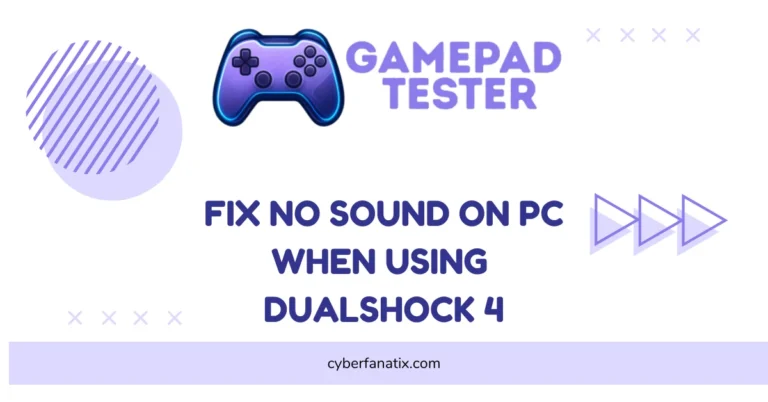DualShock 4 Buttons Not Working or Sticking? Here’s How to Fix
Ever had your DualShock 4 Buttons Not Working or feel sticky? Yeah, it happens a lot. Most times, it’s not a big deal. These buttons get stuck because of dirt, dust, or even old snack crumbs. Sometimes the conductive pads wear out too, which makes the buttons unresponsive.
The good news? You can usually fix unresponsive PS4 controller buttons with a quick clean or by checking inside for debris. A little care goes a long way. Clean the surface, check for dirt inside, and replace worn pads if needed. Do it early, and your controller will last much longer.
If your controller is not working at all, check out this detailed guide on how to fix a controller that’s not working.
Quick Fix Checklist For DualShock 4 Buttons Not Working
Sometimes, a simple check can save you from taking the controller apart. These quick PS4 controller fixes often solve minor button issues fast.
- Restart Devices: Reboot your PS4 and DualShock 4 controller.
- Inspect Buttons: Check for any loose or damaged buttons.
- Clean the Surface: Wipe the controller with a clean, dry cloth.
- Charge the Battery: Make sure the controller is fully charged.
- Test Buttons: After cleaning, verify that all buttons respond correctly.
Do these first. Most times, this checklist before cleaning DualShock 4 buttons works without any deep teardown.
Common Reasons DS4 Buttons Aren’t Working Or Sticking With Solutions
Dust and Dirt Causing Stuck or Unresponsive Buttons
Dirt in PS4 controller buttons is one of the most common reasons they stop working. Tiny dust particles slide into the gaps and make the buttons stick. If you game in a dusty room or leave your controller out, this happens even faster.
Here’s how I clean PS4 controller buttons safely. I start with a soft brush to remove loose dirt. Then I use compressed air to blow out anything hiding in the grooves. For stubborn grime, I dip a cotton swab in a little rubbing alcohol and wipe gently around the edges. Don’t push too hard—you could damage the pad.
I’ve noticed that cleaning after long gaming sessions keeps my controller feeling new and prevents sticky DualShock 4 buttons from coming back.
Fixing Button Issues Caused by Spilled Liquid
Spilled liquid on a PS4 controller can turn a smooth button press into a sticky mess. Drinks like soda or coffee seep inside and cause more than just stickiness—they can lead to rust, short circuits, or even dead circuits if ignored.
Here’s how I fix sticky DualShock 4 buttons after a spill. First, I power off the controller right away and take it apart carefully. I blot out any visible moisture using a soft, dry cloth. Then, I clean the affected spots with isopropyl alcohol instead of water because it dries fast and helps prevent corrosion. After that, I leave all the parts to air-dry completely—at least 24 hours—before putting it back together.
Water damage PS4 controller repair takes patience, but doing this early often saves the buttons and avoids bigger problems later.
Common Mistakes to Avoid When Cleaning a PS4 Controller
Cleaning sounds easy, but doing it wrong can ruin your controller. I’ve seen people rush and end up with bigger problems. Here are mistakes I always avoid.
First, never leave any moisture inside. If you don’t dry it completely, the controller can short circuit. Second, don’t press too hard while scrubbing. That pressure can damage the buttons or the circuit under them. Third, avoid leaving water in tiny grooves—it causes sticky spots and future malfunctions.
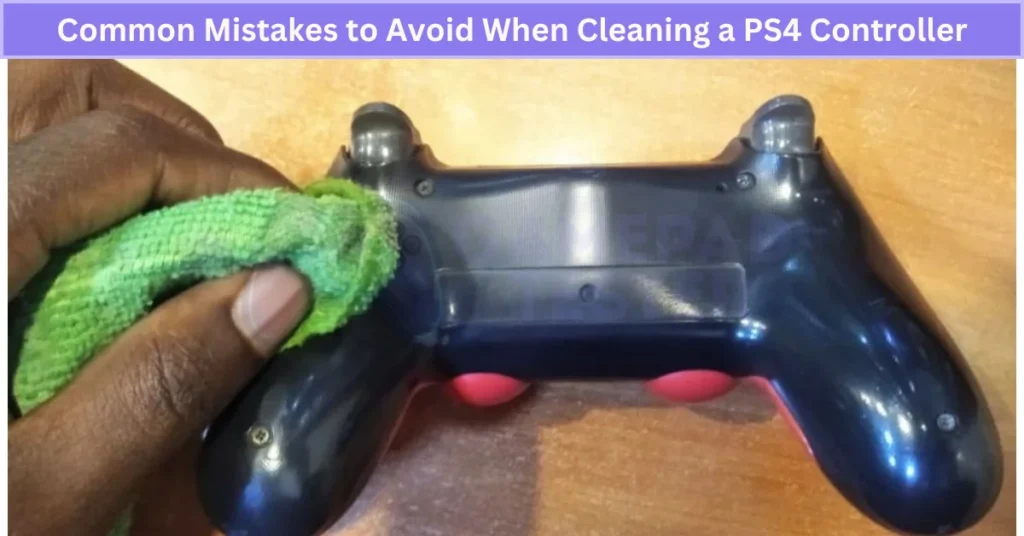
I also use a lint-free cloth instead of tissues because fibers can stick inside and block movement. Take your time, clean PS4 controller safely, and stay gentle. Rushing can also mess up internal wiring, causing unexpected issues like no sound on PC when using DualShock 4.
Short Circuit Issues Causing Button Malfunctions
A short circuit in a PS4 controller can stop buttons from working or make them act weird. It happens when electricity flows where it shouldn’t, often due to moisture or broken wiring. I’ve seen this after spills or when someone tried a DIY fix and damaged the board.
Moisture damage in a DualShock 4 is the biggest trigger. When water seeps in, it creates paths that fry circuits. Damaged wires inside can do the same. The bad part? A short circuit can ruin the entire board and mess up button response for good.
Here’s my advice: keep the controller dry and never use it when wet. If you suspect a short, don’t try random fixes—you could make it worse. In most cases, get a pro to handle it. Fix PS4 controller button malfunctions early, or you’ll end up buying a new one.
Fixing Major Software Issues with a Factory Reset
Sometimes button problems aren’t from dirt—they come from software glitches. When firmware gets corrupted after an update, your controller might stop responding or fail to pair. A factory reset PS4 controller clears that bad data and restores default settings. This fix usually solves stubborn software issues better than anything else.
Here’s what I do:
Soft Reset (Re-pair the Controller)
- Put the controller in pairing mode by holding Share + PS buttons until the light bar flashes.
- Connect it to the PS4 using a USB cable and re-register the device.
- In PS4 Settings → Devices → Bluetooth Devices, forget the old connection and pair it again.
Hard Reset DualShock 4
- Turn off the PS4 completely.
- Flip the controller and use a paperclip to press the tiny reset button inside the hole for 5 seconds.
- Reconnect the controller via USB and test the buttons.
Doing this clears corrupt pairing info and resets the controller firmware. If you’ve tried everything else and buttons still fail—especially if your PS4 DualShock 4 is not connecting at all—this step often brings it back to life. I’ve done it a few times, and it works almost every time.
Fixing Stuck Buttons Caused by Physical Damage
Physical damage can make PS4 controller buttons stick or stop working completely. Drops or heavy pressure often crack the plastic or warp the button base, which messes with smooth movement.
Here’s what I do first: check each button for cracks or strange resistance. If a button feels stiff or makes a crunching sound, that usually means something inside broke. I also inspect both thumbsticks to make sure they move smoothly and aren’t grinding.
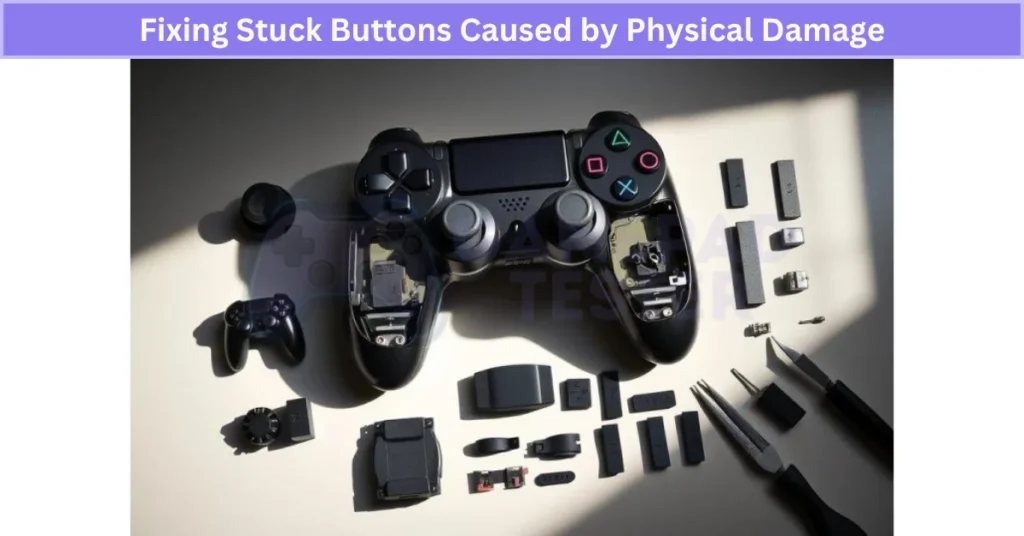
If you find broken plastic or worn parts, cleaning won’t help. The only real fix is to replace the damaged buttons or thumbstick components. That’s the safest way to repair PS4 controller thumbsticks and fix broken DualShock 4 buttons for good.
Dead Battery Causing Button Issues
A dead or weak battery in a DualShock 4 can make buttons stop responding or feel sluggish. It’s not always obvious—sometimes the battery shows a full charge but can’t deliver steady power. If your DualShock 4 battery does not hold a charge, it’s a strong reason why button response becomes inconsistent.
Here’s how I check it. I plug the controller into the PS4 with a USB cable. If the buttons work fine when wired, the battery is likely the problem. Over time, these batteries degrade and lose capacity even if they look charged.
If the issue keeps coming back, replace the PS4 controller battery. It’s a simple fix that restores smooth button performance and keeps the controller running like new.
Internal Debris Causing Stuck or Unresponsive Buttons
If cleaning the outside doesn’t fix it, the problem might be inside. Internal debris in DualShock 4 buttons is common after spills or long gaming sessions. Sugary residue from drinks or trapped dirt can jam the button mechanism completely.
Here’s how I handle it. I carefully open the controller using a repair guide. Then, I remove the affected buttons and clean them with a cotton swab dipped in isopropyl alcohol instead of water. It dries faster and helps prevent corrosion on the circuits. For heavy gunk, mild soap and water work—but only for the plastic parts.
After everything dries, I reassemble the controller. If the buttons still stick—especially on right-side controls—you might want to check related hardware issues like Kunai 3 right controller problems. Sometimes, part replacement is the only long-term fix.
Sticky Residue from Snacks or Drinks
Snacks and drinks damage controller buttons more than most people think. Sugary residue from soda or oily chips seeps into the gaps and hardens over time, making buttons stick. It also attracts dust, which makes the problem even worse later—especially around sensitive areas like the PS4 controller touchpad not working due to grime buildup.
Here’s how I clean sticky PS4 controller buttons. First, I wipe the surface with a soft cloth slightly dampened with water. If the gunk is stubborn, I switch to isopropyl alcohol and a cotton swab—it dries fast and is safe for electronics.
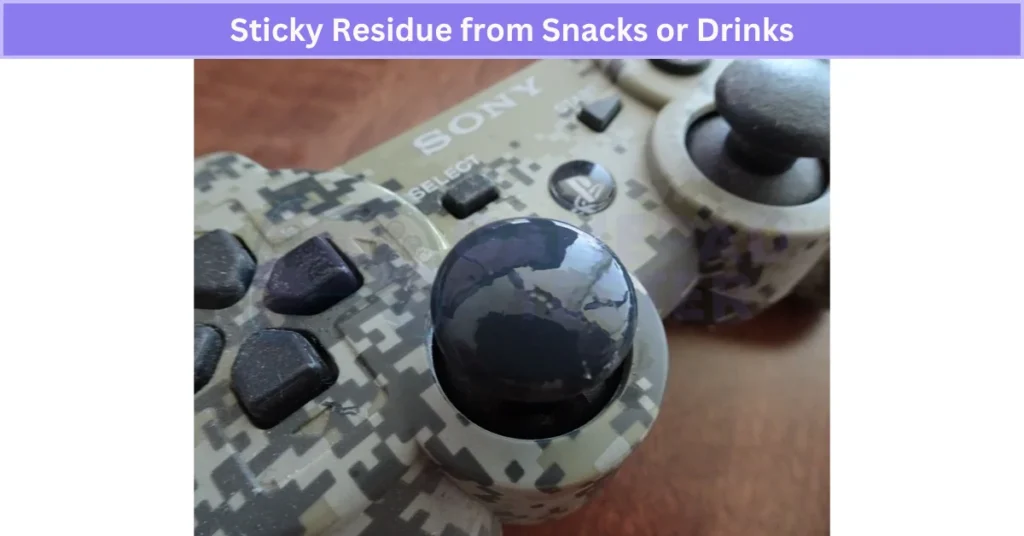
When the mess goes deep inside, I open the controller for a full clean. That’s the only way to fix DualShock 4 sticky residue if surface cleaning doesn’t work. Cleaning right away saves the buttons from long-term damage.
Overuse or Heavy Gaming Sessions
Long gaming sessions take a toll on your PS4 controller. Continuous pressing wears out the conductive pads and weakens the button springs over time. That’s why older controllers often show delayed or no response—or start showing signs of PS4 controller drift where the analog stick moves on its own.
Here’s how I handle it. First, I test each button for feedback. If a button feels soft or doesn’t respond, the pads are probably worn out. The fix? Replace the conductive pads or the full button set. I recommend using high-quality silicone pads instead of cheap replicas—they last longer and give better feedback.
If you’re not comfortable opening the controller, consider professional DualShock 4 button repair after heavy use. It’s the safest way to keep your controller working like new.3
When to Replace Parts Instead of Repairing
Not every controller problem can be fixed with cleaning or a quick reset. Some issues go beyond simple DIY fixes and need part replacement.
Here are common cases where I replace parts:
- Broken or cracked PS4 controller buttons that stick or don’t press right.
- Worn-out conductive pads after months of heavy use.
- Water damage causing corrosion on the internal board.
When this happens, I always go for original Sony parts or high-quality aftermarket options. Cheap replicas might save money now, but they usually wear out faster and can mess up responsiveness.

If you’re unsure about opening the controller, professional repair is the safest option. Sometimes the cost of fixing severe damage is close to buying a new controller, so weigh the options before starting.
Real User Fixes & Community-Backed Solutions
I found a Reddit thread where a PS4 user complained about a stiff X button, and the community suggested simple fixes. The top advice was to clean around the button with a cotton swab dipped in rubbing alcohol, as dirt or oil buildup is often the cause. Others recommended carefully disassembling the controller for a deeper clean, washing the button parts with mild soap and water, and ensuring everything is completely dry before reassembling. Some users even had success by lightly brushing around the button or blowing air to remove debris—all quick solutions before considering a replacement.
I found a hilarious yet surprisingly effective fix in a Reddit thread where a user’s PS4 controller only worked in the menu but not in games. After trying everything from resetting to reconnecting, the community’s top advice was… smack the controller. Yes, users reported that giving the controller a few firm taps on a chair, desk, or even their knee instantly fixed the issue.
While it sounds like a joke, dozens of gamers confirmed it works because the impact can dislodge dust or debris on the sensor causing the input problem. This can be especially useful when your DualShock 4 controller does not turn on, and nothing else seems to work. So, before you panic or replace your controller, a gentle (but firm) tap might be all it needs.
Quora
I checked a Quora thread where someone asked how to fix sticky PS4 controller buttons, and the most recommended solution was cleaning them with isopropyl alcohol and cotton swabs. Many users suggested turning off the controller, lightly applying alcohol around the buttons, and pressing them repeatedly so the liquid can break down grime or residue. Others mentioned using a soft toothbrush or even compressed air to clear out debris without opening the controller. If the issue is severe, some advised disassembling the controller for a deep clean, but only if you’re confident since it can void the warranty. Simple cleaning usually solves the problem without needing a replacement.
Final Verdict
Sticky or unresponsive DualShock 4 buttons are usually caused by dirt, residue, or worn-out parts—not a major hardware failure. A quick surface clean with rubbing alcohol or a soft brush often fixes minor issues, while deeper problems like spills or internal debris might require opening the controller for a full clean.
If cleaning and resetting don’t work, the problem is likely physical damage or worn pads, which means replacing parts is your best bet. Start simple, stay gentle, and only move to repairs when needed. With the right care, your PS4 controller can feel brand new again.
FAQ’s
How to fix unresponsive buttons on PS4 controller?
If your PS4 controller powers on the console but the buttons don’t work, start by resetting it. Use a small pin to press the reset button on the back for a few seconds. Next, re-pair the controller using a USB cable for a proper connection. After that, check for firmware updates to make sure the controller is compatible with the latest system. If none of this works, try a different cable or port. These steps usually fix unresponsive buttons without replacing the controller.
How to fix PS4 controller buttons getting stuck?
Unplug your controller before cleaning. Dip a cotton swab in a little rubbing alcohol and gently clean around the stuck button. This removes dirt and grime from the crevices. Let it dry fully before using again.
What are the signs of a faulty PS4 controller?
A bad controller often shows issues like unresponsive buttons, weak connectivity, or fast battery drain. Start by checking the battery level, then inspect the USB cable and port. If everything looks fine, Bluetooth interference could be the reason.
How to fix PS4 controller stick stuck?
If your PS4 analog stick feels stuck, apply a little graphite as a dry lubricant. You can use a pencil to gently rub graphite around the base of the stick and contact points. It also helps when PS4 triggers start sticking.
How to fix a stuck controller?
First, unplug the controller for safety. Lightly dampen a cotton swab with rubbing alcohol and clean around the sticky button. Get into the small crevices to remove dirt. Let it dry fully before using.