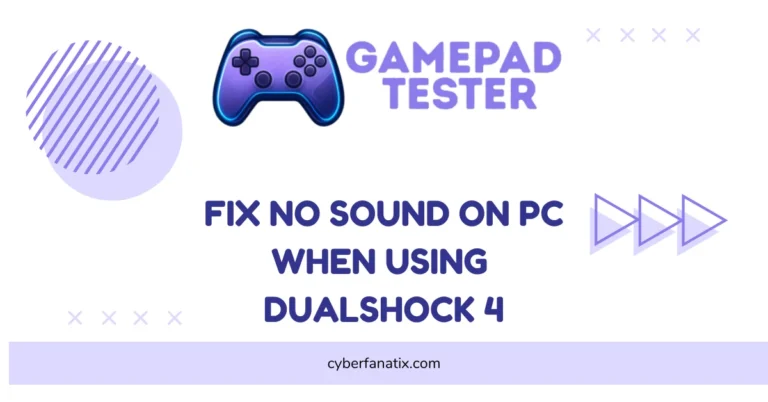How Joystick Controllers Work: How They Power Your Gaming
I’ve used a bunch of game controllers, but joysticks? They’ve got a whole vibe of their own. A joystick controller lets you move in games—left, right, up, down—by pushing a stick in that direction. They’re super common in flight simulators, racing games, and old-school arcade machines.
So, how do Joystick Controllers work? That’s the fun part. They sense which way you tilt the stick and tell your game to move that way. Simple, but clever.
In this guide, I’ll go over a few game controller types—like analog joysticks, Hall effect sticks, and even digital ones. I’ll also show what each one’s good at (and not so good at).
Some of this stuff still shows up in real life too—like in drones or even wheelchairs. Kind of cool, right?. Want to level up your overall controller skills? Don’t miss our Gamepad Controllers Tips & Tricks – A Comprehensive Guide for pro advice on setup, optimization, and making any controller feel better in your hands.
Classic Analog Joystick Controllers: How the Old-School Design Works
These are the ones that started it all. A classic analog joystick is the oldest and most basic type of game controller input. You’ve probably seen one on an old Atari system or those chunky arcade machines. It’s got a simple joystick design—just a plastic stick, usually with a rubber grip, sitting in a plastic base.
Under the hood, it’s not fancy. Inside the base, there’s a circuit board with little wires. Each direction—up, down, left, right—has a small plastic button under the stick. When you push the stick, a metal disc presses one of those buttons. That closes the electrical signal and tells your console, “Hey, this player’s moving right!”
The joystick mechanism works by making or breaking circuits. So if you move the stick right, it pushes the metal disc onto the right contact point. That completes the circuit for “right.” No computer magic—just old-school hardware doing its thing.

The good part? These sticks are cheap and super easy to build. Great for basic games. But yeah, they’ve got limits. You only get 4 directions—no smooth tilts or diagonal moves. Plus, over time, the buttons can wear out and stop working right.
Potentiometer Joysticks: Reading Movement Through Voltage
A potentiometer joystick is kind of like the smarter cousin of the old-school analog stick. Instead of pressing buttons for each direction, this one tracks how far you move the stick by using something called a variable resistor—fancy name, but easy idea. It’s just a part that changes how much voltage flows through, depending on how it’s turned.
There are two potentiometers inside—one for the X-axis (left to right), and one for the Y-axis (up and down). They’re connected to little shafts. So when you push the joystick, those joystick shafts spin a bit. That changes the resistance, which then changes the voltage signal going to the game controller.
Think of it like turning a volume knob—small turns = small changes. The controller reads these changes and figures out exactly where your stick is. That’s why this kind of analog input gives better joystick sensitivity—you’re not just moving in steps, but smoothly.
These potentiometers are also used in stuff like speaker systems and car sensors, so they’re tried and tested. And yeah, they’re way more precise than the push-button ones from back in the day.
✅ Pros and Cons of Potentiometer Joysticks
Advantage
- You get 360-degree detection, so movement feels smooth in all directions.
- It picks up how hard you push the stick thanks to voltage sensitivity, which means more control in racing or flight games.
- Great for players who want better joystick accuracy than basic models.
Disadvantage
- Over time, the parts wear out. This joystick wear can cause joystick drift—where your game moves even if you’re not touching the stick.
- It’s a common problem in older or heavily used controllers.
- That’s actually why newer designs like Hall effect joysticks were made—to fix this.
Hall Effect Joysticks: Magnetic Precision in Motion
A Hall effect joystick is a newer kind of analog joystick sensor that doesn’t wear out as fast as older ones. Instead of using resistors, it uses magnets and something called a Hall effect sensor. Sounds fancy, but here’s what it means: when a magnet moves, the sensor feels that change and turns it into an electrical signal your controller can read.
Inside, there are two small magnets—one for the X-axis, one for the Y-axis. They sit on shafts that move when you push the stick. Near those magnets, two Hall effect sensors stay in place. As you move the stick, the magnets shift position, and the sensors pick up on that. This is how your joystick knows which way you’re pointing.
Since nothing actually touches inside, these magnetic joysticks last way longer. No friction means no worn-out parts—and way less chance of joystick drift. That’s why a lot of top-tier controllers now use them. If you’re looking for similar tech in mobile gear, our Best iOS Gamepad Controller picks include Hall Effect joysticks too You’ll find these in stuff like the Nintendo Switch Pro Controller and Xbox Elite Series 2.

Hall Effect Joysticks: Pros and Cons You Should Know
Pros
- You get full 360° movement and smooth control, just like a top-tier analog stick.
- It’s a drift-free joystick because nothing inside touches—no rubbing, no wearing out.
- Known for solid joystick accuracy and long life. It’s a truly durable game controller.
- These magnetic sensor joysticks are used in robot arms and car systems—built to last.
Cons
- The higher cost makes it less common in cheaper controllers.
- It’s more complex, so fixing one isn’t as easy as with older models.
- Still, if you’re serious about gaming, it’s worth the trade.
Digital Joysticks: Classic Switch-Based Control
A digital joystick works differently from analog ones. It sends binary signals—just 1s and 0s—to tell the game where you’re moving. No smooth turns or pressure levels here. Just simple on/off inputs, kind of like flipping a light switch.
These were super common as a joystick for home computers back in the day. Inside, there are four directional switches—up, down, left, right. When you push the stick, it presses one of those switches. A microcontroller joystick reads which one is pressed and turns that into a game input signal. The signal tells your computer, “Hey, the player is moving left now.”
This binary input system is super fast and easy to understand, but it has limits. There’s no way to tell how far you pushed the stick or if you’re going slightly diagonal. Still, they work great for retro games and low-cost arcade setups, where simple moves are all you need. If you’re playing on mobile, using your Android Phone As A Gamepad is a quick workaround.
Digital Joysticks: Strengths and Limitations
Advantage
- Known for digital joystick accuracy—each move gives a clean, sharp signal with no interference.
- The binary input means super fast joystick input response, great for quick arcade actions.
- Uses less power, which is handy in older or portable devices.
Disadvantage
- Only handles limited direction detection—just up, down, left, right.
- There’s no pressure detection, so it can’t sense how hard or far you move the stick.
- Not ideal for games needing smooth or tilted motion.
Force Feedback Joysticks: Feel the Game in Your Hands
What if your joystick could fight back? That’s exactly what a force feedback joystick does. It’s not just for moving around—it actually responds to the game. Inside, tiny motors and gears work together to push against your hand. So when your plane hits turbulence, or your car crashes into a wall, the stick shakes, pulls, or even stiffens—just like the real thing.
This kind of haptic joystick gives you real-time game feedback by adding resistance to your movements. Push the stick hard in a flight sim, and it might push back harder—like you’re battling strong wind. The resistance control makes it feel like you’re really in the driver’s seat or cockpit.
You’ll see this tech in immersive controllers, VR setups, and even pro racing rigs. Budget-friendly options like the Mocute Gamepad Controller even mimic some of these effects. It’s used in stuff like flight simulators, high-end racing games, and even medical training tools to add more realism. Once you try it, plain joystick vibration just doesn’t hit the same.
Force Feedback Joysticks: Key Benefits and Trade-Offs
Pros
- Delivers an immersive joystick experience with haptic feedback that feels real—like turbulence in a plane or bumps on a racetrack.
- Boosts gaming realism by making you feel like you’re truly inside the game world. It’s used in flight simulators and pro training gear for that exact reason.
Cons
- Needs extra hardware like motors, power, and special drivers, which means a higher cost.
- Can cause slight input lag if not well-tuned—might bug competitive players looking for instant reactions.
Joystick, Gamepad, or Thumbstick? How They Differ
A lot of gamers mix these up, but each one is a different input device with its own setup and feel.
| Input Device | Movement Type | Commonly Used In | Precision |
|---|---|---|---|
| Joystick | Full-range directional | Flight sims, arcade games | High (with analog models) |
| Gamepad | Button-based & analog | Consoles, general gaming | Medium to high |
| Thumbstick | Mini analog joystick | On gamepads/controllers | High (fine directional control) |
Joysticks are usually big and separate, made for stuff like flight simulators or arcade cabinets. Gamepads are all-in-one gaming controller types with buttons and thumbsticks. If you’re curious why many gamers prefer them, check out the Benefits Of Using Gamepad Controllers. And thumbsticks? They’re just small directional input sticks built into gamepads—great for smooth moves.
In fact, high-end ones use Hall effect sensors for better movement precision and longer life. So when you’re thinking about joystick vs gamepad or gamepad vs thumbstick, it really depends on how you like to play. Tools like the iPhone with VGamepad App bring that same flexibility to mobile.
Joystick Controllers Issues: Common Problems and Simple Fixes
Joysticks, like any gaming gear, can start acting up after a while. Here’s a list of the most common game controller problems—and how to fix them fast.
-
Problem: Joystick drift
Fix: Try a joystick calibration in your system’s settings. If that doesn’t help, you may need to clean or replace the potentiometer or sensor. This is a common joystick drift fix. -
Problem: Sticky or unresponsive movement
Fix: Open the controller (if possible) and carefully clean around the moving parts using compressed air or isopropyl alcohol. Be gentle to avoid damaging the internals. -
Problem: Joystick not working or connecting
Fix: Check the USB cable or Bluetooth connection. Try a different port or device. Also, update your drivers—sometimes that’s all it takes. -
Problem: Inconsistent signals or lag
Fix: If you’re wireless, move away from interference (like routers or metal objects). Or just go wired—it’s usually smoother. -
Problem: Buttons not responding
Fix: Open the controller and check for loose or worn-out microswitches or rubber pads. These can be replaced pretty easily.
If you’ve tried everything and it’s still messed up, it might be time for a new one—or a visit to a pro repair shop. For quick checks, tools like Gamepad Tester can help you spot problems without opening anything. Some modern models like the 8BitDo Bluetooth Gamepad offer drift-resistant sensors as well.
Real User Fixes & Community-Backed Solutions
We found a user on the r/Controller community struggling with their first-time experience using a gamepad on PC—especially in shooting games where aiming felt nearly impossible. While they found no beginner-friendly help on YouTube, other users chimed in with solid advice. One user recommended “gentle aiming” with low sensitivity and a linear response curve for better precision. Another suggested trying gyro aiming (especially with controllers like the Flydigi Vader 3 Pro or the Gamepad for Xiaomi), saying it’s the closest thing to mouse precision. Overall, the community emphasized that learning to aim with a controller takes time—and tools like 3D Aim Trainer can really help.
Final Verdict For Joystick Controllers
Joystick Controllers might seem old-school, but they’re still a powerful and fun way to play, especially for racing, flight sims, and classic arcade games. Each joystick type—from simple analog and digital models to advanced Hall effect and force feedback sticks—has its own strengths, giving you smooth movement, real-time feedback, or retro arcade vibes. Sure, they aren’t perfect for every game, but nothing beats a joystick for those immersive, hands-on experiences.
If you’re into games where control and realism matter, a good joystick is totally worth it. And with all the new tech—like drift-free sensors and haptic feedback—they’re only getting better. So whether you’re chasing high scores or just want that classic gaming feel, joysticks are still a great pick for your setup.
FAQ’s
How to use a joystick controller?
For a wired joystick, plug the USB cable into any USB port—front or back.
For a wireless joystick, insert the included USB receiver into an available port. It should auto-connect in seconds.
How joystick helps us to play games?
A joystick in gaming helps you control movement—whether it’s a car, plane, or game character. You use it to navigate virtual environments, aim weapons, pull off quick maneuvers, and interact with game objects. It gives you smoother control and makes gameplay feel way more real.
How to use joystick controller on PC?
Open your Settings menu.
Click Bluetooth & devices.
Toggle Bluetooth on.
Hit Add device, then choose Bluetooth.
Pick your joystick from the list.
Wait a second—it’ll say “Connected” once it’s ready.
Why do gamers prefer game controllers to joysticks?
More buttons for actions
Dual sticks for movement
Easier to hold
Fits all game types
Small and portable
How do game joysticks work?
A joystick is an input device with a stick that pivots on a base. When you move it, it tells your device which way and how far. It does this by using sensors like Hall Effect, potentiometers, or electronic switches to measure angle and direction. That’s how your game knows where you’re going.
Open your Settings menu.
Click Bluetooth & devices.
Toggle Bluetooth on.
Hit Add device, then choose Bluetooth.
Pick your joystick from the list.
Wait a second—it’ll say “Connected” once it’s ready.
What are the disadvantages of joysticks?
Harder to control than a mouse for some players
Less precise in games needing fast aiming
Can break if pushed too hard or dropped
Not ideal for every game—best for racing or flight, not shooters
Some people find them awkward to use at first
What are the five uses of joysticks?
Joysticks are used to control video games, like moving a character or steering a car. The push-buttons let players do actions like jump or shoot, and the computer reads every input. While many boys use them, they’re popular with gamers of all kinds.
What do boys use joysticks for?
Joysticks are mostly used to control video games—moving characters, flying planes, or driving cars. The push-buttons on them let players do things like jump, shoot, or select items, and the computer reads each input instantly. While lots of boys enjoy them, they’re fun for all kinds of gamers.
What are joysticks called now?
Joystick Mode, also called Manual DP Mode, is part of a ship’s Dynamic Positioning (DP) system. It lets the operator use a single joystick to control the vessel’s position and heading. This mode helps guide the ship manually during tight or tricky maneuvers.