Why Your DualShock 4 Controller Not Turn On (How To Fix)
So your DualShock 4 Controller Not Turn On? Yeah, that’s super annoying — I’ve been there too. Sometimes it’s just a dead battery. Other times, the DualShock 4 not working can mean something a bit more tricky, like a firmware glitch or a hardware fault. But don’t stress. Most of the time, you don’t need to replace it. This guide will help you troubleshoot DualShock 4 issues step-by-step, so you can figure out how to fix your PS4 controller without wasting time or money.
Common Reasons Why DualShock 4 Controller Not Turn On
Battery Might Be Fully Drained
If your controller won’t power on — no lights, no vibration — it could just be a dead battery. I’ve seen this happen when the DualShock 4 is left sitting for weeks. Try plugging it in using the original Sony USB cable or a good-quality one. Let it charge for at least 30 minutes. Sometimes, a deep-drained PS4 controller battery needs a bit more time before it wakes up.

Faulty or Incompatible Charging Cable or Adapter
Sometimes the problem isn’t the controller — it’s the cable. If your DualShock 4 has a charging issue, the PS4 charging cable might not be doing its job, especially if it’s a cheap third-party one. Some of these don’t give enough power or only support data. Try using the original Sony USB cable, and plug it into your PS4 or PC directly. That helps rule out bad adapters or low-power cables.
Loose or Improper Charging Connection
Even if you’re using the right cable, your PS4 controller might not charge properly if the connection is loose. I’ve seen this happen when the DualShock 4 charging port gets dusty or the cable end is worn out. Try gently wiggling the cable once it’s plugged in — if the light flickers, that’s a sign. You can also clean the port with a soft brush or use another cable to test it.
Problem with the Power Source Itself
Sometimes your PS4 controller won’t charge, and it’s not even the controller’s fault. The power source might be the real problem — like a faulty socket, USB wall adapter, or power strip. You might also run into PS4 Controller Keeps Disconnecting due to power interruptions. I’d try plugging it straight into a laptop or a different wall outlet to be sure.
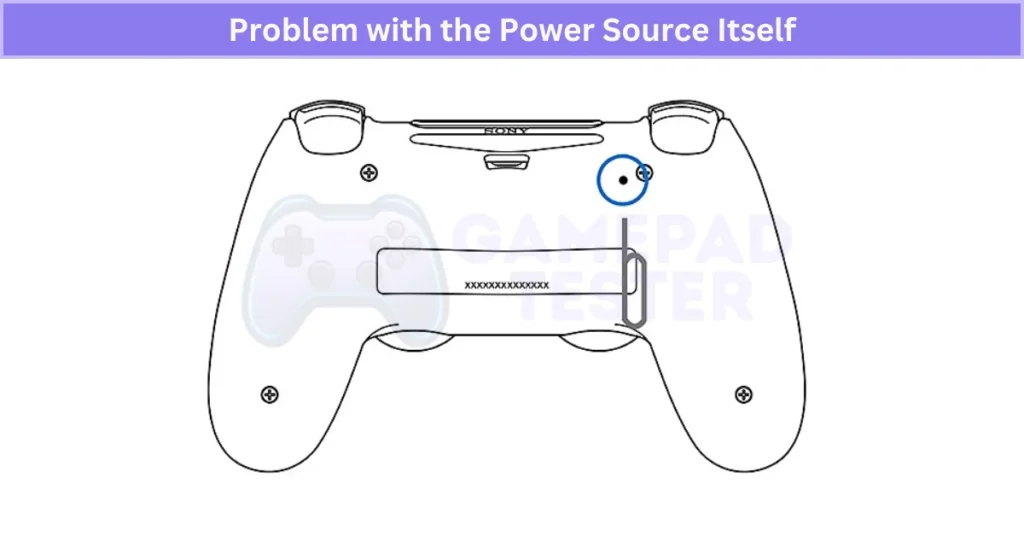
Dust or Damage Inside the USB Charging Port
If your controller still won’t charge, the problem might be hiding inside the port. A dirty USB port on your PS4 controller can stop power from getting through — dust, lint, or crumbs can block the connection. Interestingly, similar physical issues like a PS4 Controller Touchpad Not Working also start from simple internal misalignments or dust.
I’ve also seen ports get messed up from yanking the cable too hard or using bad-quality ones. Stuff like power surges or plugging into a broken charger can damage it too. So yeah, even tiny things can mess up the port over time.
Controller Battery May Be Dead or Degraded
If your PS4 controller won’t stay on even after a good charge, the battery might just be worn out. These DualShock 4 batteries are lithium-ion, and after a few years, they stop holding power like they used to. Similar battery issues are seen in other devices too, like the Fix Kunai 3 Gamepad, where power and syncing problems are tied to faulty battery response. I’ve had one go bad after about 3 years.
If that’s the case, you might need a DualShock 4 battery replacement. This guide on DualShock 4 Battery Not Hold a Charge dives deeper into battery-related symptoms and fixes. You can try doing it yourself with a guide or get help from a repair shop if it’s out of warranty.
Outdated Firmware Might Be Causing Issues
Sometimes the problem isn’t the battery or cable — it’s the software inside the controller. The DualShock 4 has firmware, kind of like its brain, and if that’s outdated, your PS4 controller not working right or even turn on. This often causes DualShock 4 Not Syncing to the Console or failing to stay connected. I’d try plugging it into your PS4 or a PC using a USB cable. That can often trigger a quick update.
Possible Internal Damage from Physical Impact
If your controller still won’t turn on after everything else, it might be an internal hardware issue. Even one bad drop can mess up something inside — like the battery connection or circuit board. In some cases, DualShock 4 Buttons Not Working is a symptom of internal impact damage. If you hear a rattle, see a cracked shell, or notice buttons not clicking right, that’s a sign. At this point, I’d look into PS4 controller repair or check if it’s still under warranty.
Real User Fixes & Community-Backed Solutions
A user shared that their PS4 controller wouldn’t turn on despite trying everything. Community advice included tapping the PS button repeatedly, plugging it into the PS4 to charge, and resetting the controller using the small pinhole button on its back with a paperclip. Some suggested putting the PS4 into safe mode and connecting the controller, while others recommended checking the battery by swapping it with a working controller’s battery or inspecting the charging port.
This problem is also common in cases where the PS4 DualShock 4 Not Connecting due to port or pairing issues. Many agreed that a stuck or broken PS button could cause this issue, and resetting often helps restore functionality.
Quora
Users recommend first resetting the controller by pressing the small reset button on its back with a paperclip for 5-10 seconds. Then, connect the controller to the PS4 using a USB data cable and press the PS button to re-pair it. Trying different quality USB cables is also important, as some only charge but don’t support data transfer. If the controller still won’t turn on, the battery may have degraded and require replacement. Cleaning the charging port or checking connections inside the controller can help too. Re-pairing usually fixes syncing issues after long disuse.
Final Verdict
If your DualShock 4 Controller Not Turn On, don’t panic — it’s usually something small. Could be a dead battery, a bad charging cable, or even dust in the port. Try the easy stuff first: switch cables, check power sources, and give it some charging time.
But if you’ve tried everything and it’s still not working, it might be a worn-out battery or internal damage. In that case, a battery swap or repair shop visit could be your next move. Most of the time, it’s fixable without buying a new controller.
FAQ’s
Why is my PS4 controller not turning on?
A PS4 controller not turning on can happen for a few simple reasons — like a low battery, Bluetooth interference, a desynced controller, or even a faulty USB cable. One quick thing you can try is using a good data-capable micro-USB cable, not just a charge-only one. Plug it in, let it charge for 10–15 minutes, and then press the PS button to see if it comes back to life.
Why won’t my PS4 controller turn on but it will charge?
your PS4 controller is charging — like the light comes on — but it won’t actually turn on or respond, it’s likely a soft glitch. I’ve seen this happen when the controller gets stuck or desynced. The easiest fix? Use a paperclip to press the small reset button on the back for about 5 seconds. Then plug it into your PS4 with a USB cable and press the PS button. If that doesn’t work, it could be a deeper hardware issue.
Why are my controllers not turning on?
Start by checking if the controller is actually connected right. I’d try a different USB port first — sometimes the one you’re using just isn’t working. If you’ve got another USB cable, plug that in and see if anything changes. You can also test it on another PS4 or a PC to rule things out. If it still doesn’t turn on, there’s a good chance the controller has a hardware issue.
How to make a PS4 controller turn on?
Make sure your PS4 is turned on, then press the round PS button right in the middle of the controller. That should power it up and connect it to the console at the same time.
How to revive a dead PS4 controller?
Look on the back of your PS4 controller — there’s a small hole near the L2 button. That’s where the reset button is hiding. Grab an unfolded paper clip or something thin, and gently press into the hole. Hold it down for at least 5 seconds. This should reset the controller, and hopefully bring it back to life.






